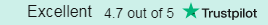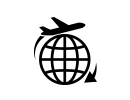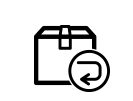How To Leave A Review
Watch the video below or follow our step-by-step guide to find out how to leave a review under a product...
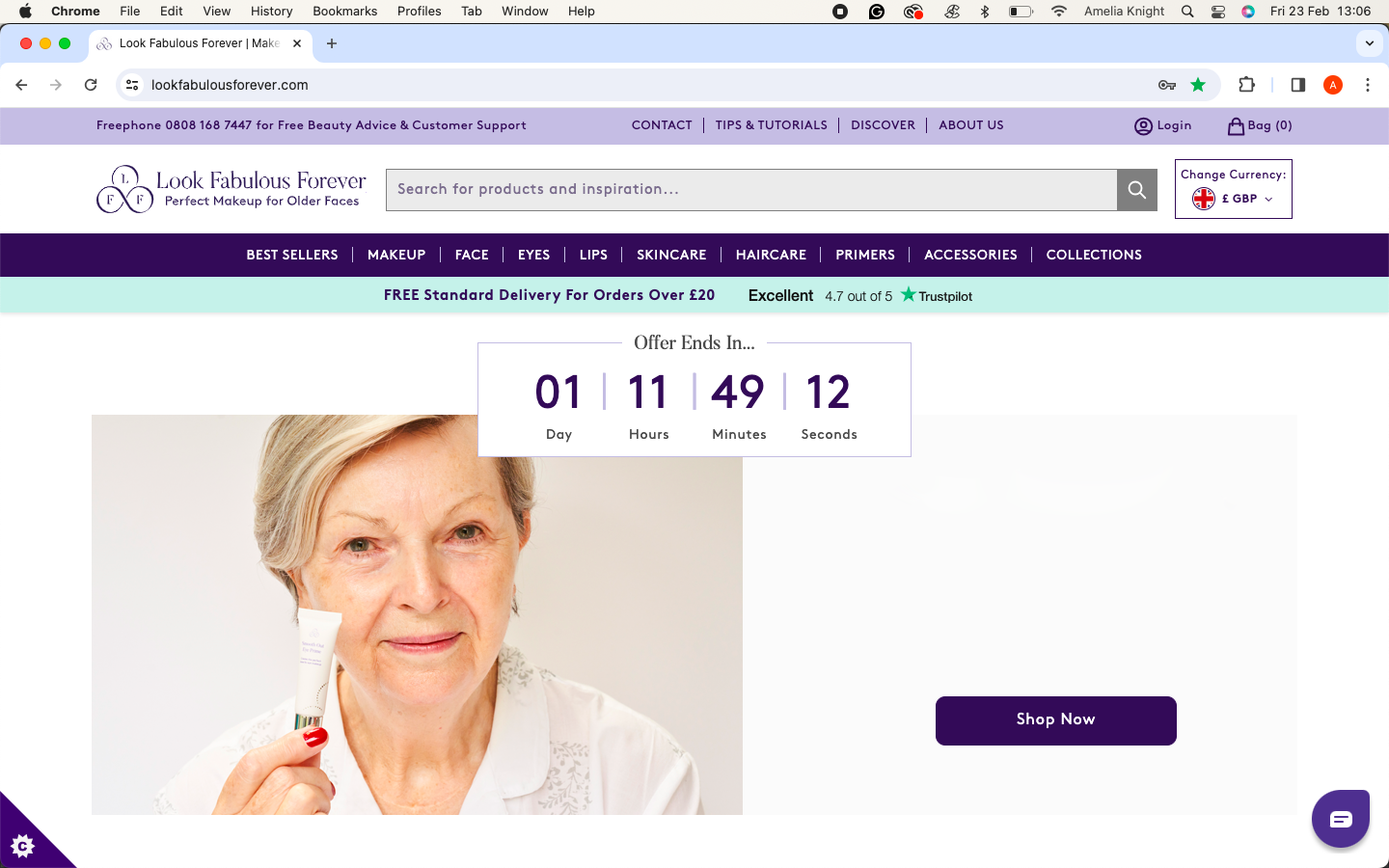
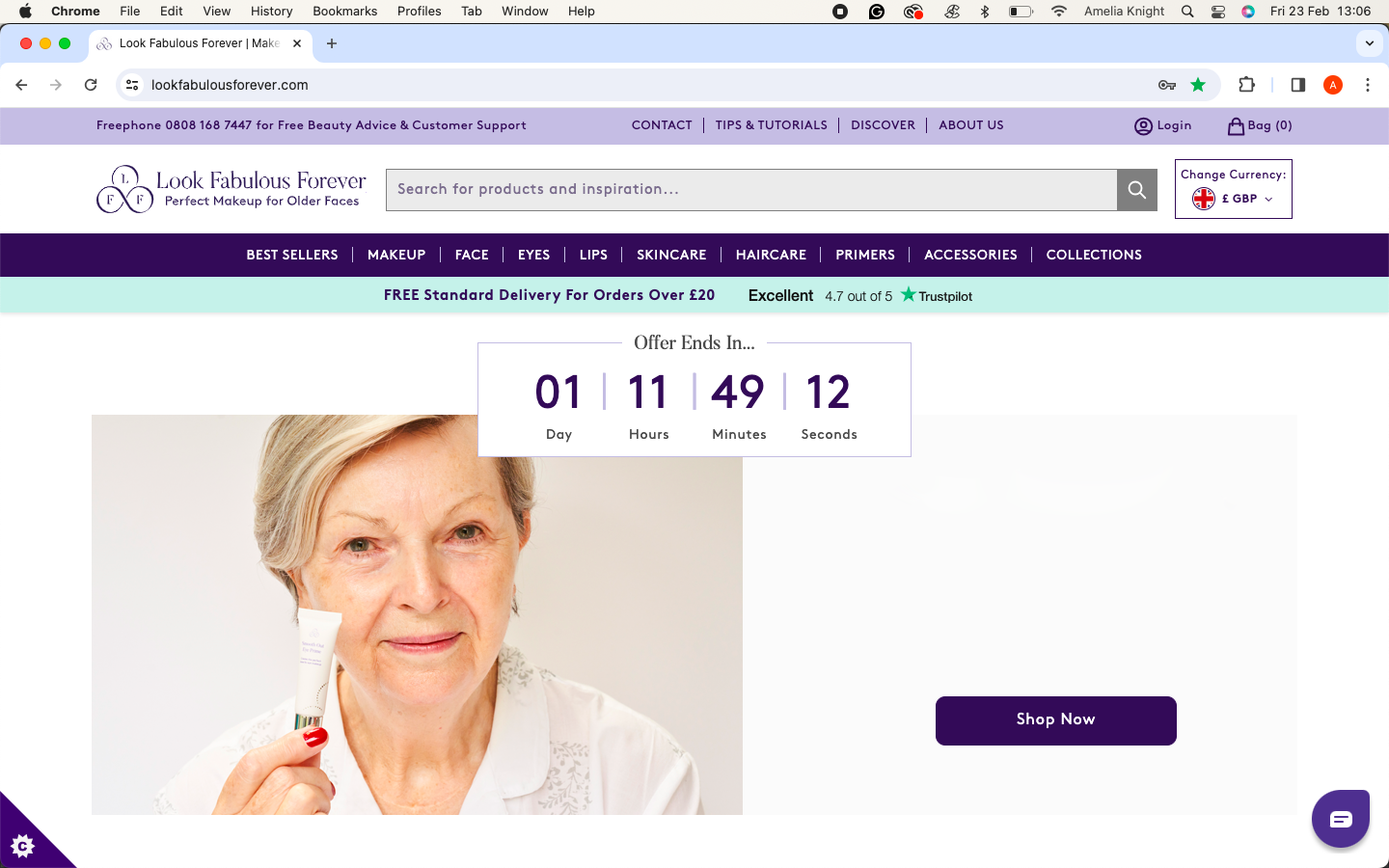
Search https://www.lookfabulousforever.com on your desktop browser (You can use your mobile but we recommend using a desktop)
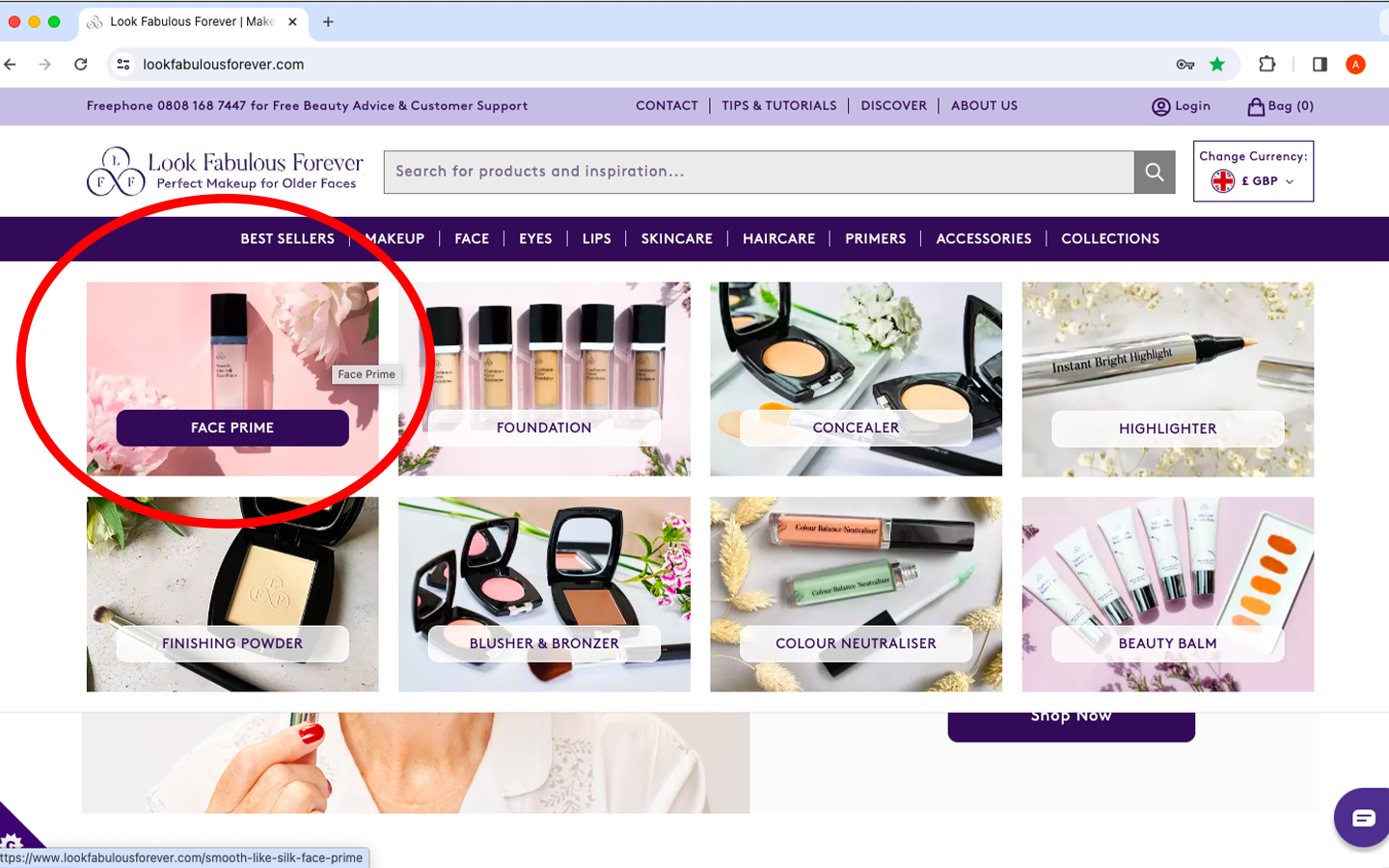

Head to the product you would like to review...


Once you are on the product page, scroll down until you reach the 'You Might Also Like' product recommendations. Underneath you will see a purple button...


Press on the 'Write a Review' button...


Fill in the 'Write a Review' form with your Review Title, Thoughts, Name and Star Rating.
To choose your Star Rating, press on the stars 1-5.
Finally, press 'Submit' to leave your review!